
How Airmeet Implemented Fully White-label Integration UX in One Week
Streamlining CRM and Marketing Automation Integrations
🏁 Goals:
- Quickly integrate with dozens of CRMs and Marketing Automation tools.
- Build native integration UI with field mapping and custom field management.
✅ Highlights:
- Fast implementation time: 1 week (integration.app) vs 2 months (custom in-house).
- Saved 66 % of engineering headcount: reduced Airmeet’s integration dev squad from 3 to 1 engineer
Company Overview
Founded: 2019
Industry: Virtual Events, SaaS
Number of employees: 332
Location: Remote / India
Description:
- Airmeet serves as an all-in-one virtual events platform for event organizers, marketers, community builders, and enterprises
- With a core focus on creating the immersive & integrated virtual events platform for knowledge professionals, Airmeet’s platform supports a variety of event formats including fairs, expos, meetups, workshops,summits, town halls, and more, virtually
Product:
Airmeet users can host or join virtual video events in a variety of formats from simple 10 people workshops to web summits that connect over 1k people including speakers, hosts and attendees.
It’s adoption throughout COVID-19 and even today has skyrocketed the usage of their platform, meaning thousands of people use their product directly or indirectly on a weekly basis.

As you can imagine, building out lists of attendees requires keeping a system of record which most of time translates to users wanting to connect to their preferred CRMs & marketing automation tools. This allows them to keep track of leads who attend events, making it easy to send promotional materials (email) following a town-hall conference for example.
When you log in and host one Airmeet event as a user you have the option to choose which CRM you’d like to integrate with and customize that based on your needs. We will explore the details of this customization in the following section.
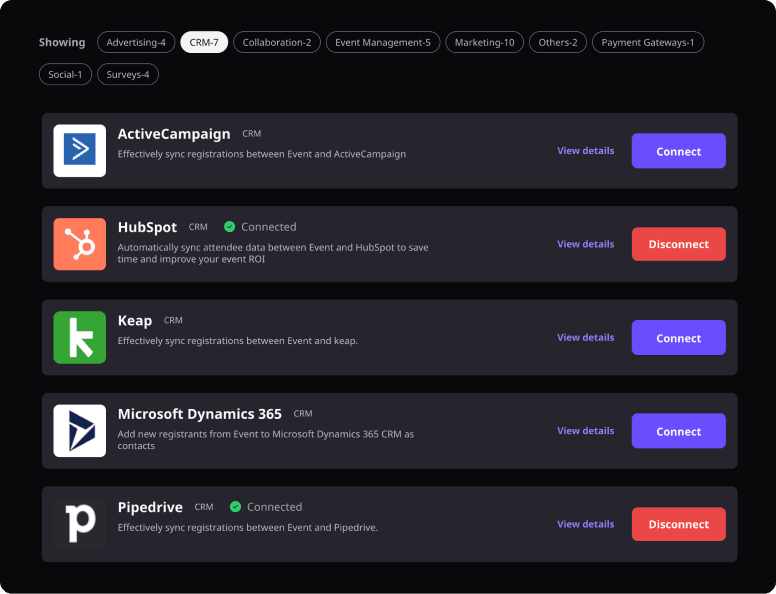
Can you tell which of these integrations are implemented using Integration.app?
No one can - because the UI is fully white-label.
Airmeet does not use a single line of external HTML or CSS, while providing extensive configuration and customisation capabilities for each integration.
Use Cases and Requirements
Airmeet needed a sophisticated bi-directional integration with CRMs and marketing automation apps that allows to:
1. Enable and configure integrations and field mappings separately for each Airmeet Event.
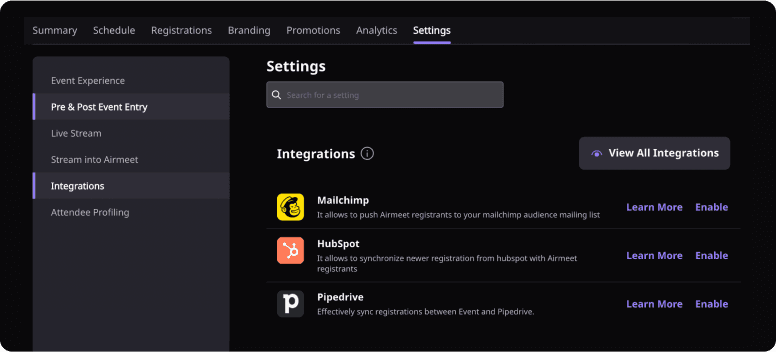
2. Create or update leads/contacts when people register in event and add them to a user-selected list or campaign. With configurable field mapping:
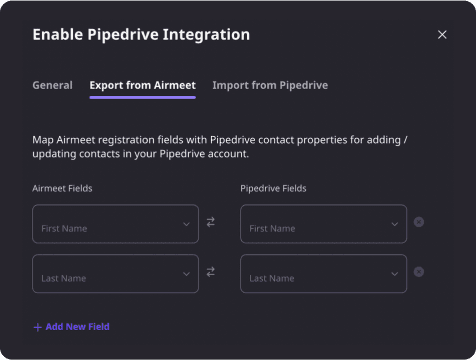
3. Allow custom fields from both Airmeet and an external application to participate in field mapping.

4. Optionally create a custom Contact field in the external application to save Airmeet registration link:

Before Integration.app
Before trying integration.app, Airmeet was relying on Zapier and custom development to build their integrations.
It took 2-3 months of custom development to add a new integration with advanced customisation UI, which was doable, but not ideal.
Zapier allowed connecting with many different apps, but the user experience was not great: users had to learn how to user Zapier, pay for it, and implement all the integration logic from scratch, which made it not practical in majority of cases.
Evaluation
💪 Rapid Integration
Prototype implementation of fully white-label integration UI was done within 1 week.
Airmeet evaluated integration.app alongside other options. After extensively reviewing the landscape of embedded integrations products, Airmeet evaluated the following options in-depth:
- Workato Embedded
- Webmethods from Software AG
- Hotglue
- Apideck
- …and us - integration.app.
Airmeet considered using multiple options in parallel depending on their strong sides and available connectors, but decided to go with integration.app only.

For the evaluation, Airmeet dedicated one front-end developer to spend a few hours on building a prototype of integration for ActiveCampaign replicating their existing custom-built integration logic.
Most of the evaluation time was spent on building custom UI for the new integration because Airmeet wanted it to be fully white-label, without a single byte of external HTML or CSS.
Within a week a working prototype of fully white-label ActiveCampaign, MS Dynamics, and Pipedrive integrations were built, and the decision was made to use integration.app for building new integrations going forward.
Implementation
Airmeet decided to roll out integrations in batches, testing each batch extensively and making adjustments to integration logic to accommodate differences between usage patterns of different apps.
In the first batch, they rolled out Pipedrive, ActiveCampaign, and Keap. For each of the apps, a multiple of integration scenarios were implemented:
1. When a Contact is created in a user-specified list or campaign in CRM - create a a Registrang for a given event.
2. When a person registers for a given event - create a Contact in CRM associated with a Company (that is created if it doesn’t exist yet).
3. When a person registers for ane vent - log an activity in CRM.
4. When event attendee joins event - log an activity in CRM.
5. When event attendee asks a question - log an activity in CRM.
6. When person attends a booth - log an activity in CRM.
7. When person submits a poll - log an activity in CRM.
Because integration.app provides Unified Integration Flows, Airmeet only had to implement each integration scenario once, resulting in 7 flows, instead of 21 flows it would typically take in a non-unified platform. For example, here is a flow that implements scenario 2:

Additionally to creating a contact, it:
- Checks if a matching contact already exists in the CRM - and updates it instead of creating.
- Creates a company for the contact if it doesn’t exist yet.
- Records relation between Airmeet Registrant and Contact to use in other flows.
Custom Fields
Airmeet allows users to add custom fields, different for each event:
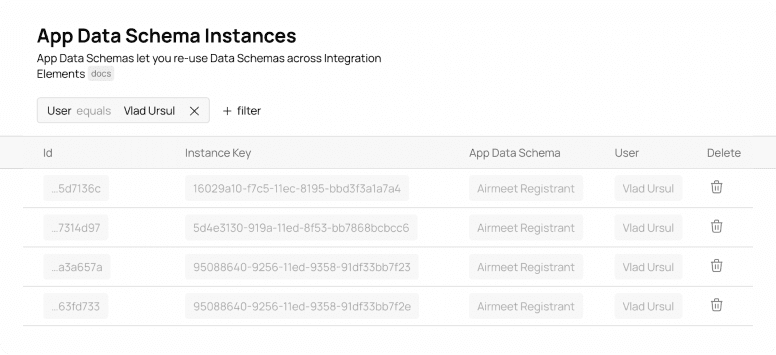
Integration allows using user-specific Data Schemas. Airmeet used it to quickly add custom fields to field mappings used in all integration scenarios.
Each Airmeet user on the Integration.app side has its own Contacts Data Schema for each Airmeet Event they enable integrations for:

Custom Field for Airmeet Event Link
Additionally to mapping existing Contact / Company fields, Airmeet wanted to add a special “Airmeet Direct Access Link” field on Contacts that will be automatically filled when a Contact is created or updated by Airmeet. This field then can be used on the CRM side for viewing or for other automations.
When user switches this box, Airmeet creates a custom field in the user’s CRM and makes a change in the Field Mapping to populate the value:

Customizing Pipedrive Integration
Pipedrive has a unique Leads logic: instead of being a separate object, leads are attached to Contacts.
Airmeet decided to build the following unique optional logic for Pipedrive: when a person registers for an event, not just create a contact, but also create a Lead associated with a contact.
To make that happen, they built a version of the unified flow that applies only to Pipedrive:

It reuses all the elements from the unified flow such as field mappings and data sources, but optionally (if configured by the user) creates a Lead associated with previously created Contact.
Looking ahead
After releasing the initial batch of integrations, Airmeet plans to keep adding more and more over time. The Airmeet developer team is active on Slack for changes/maintenance and have become a big contribution on how we’ve developed our issue tracking system for active customers.
For each new integration, the process looks like this:
- Explore how the app data structure looks like and decide if/how to customize the integration UI for it.
- Create the UI out of building blocks based on what makes sense for a given app.
- Test end-to-end with the QA team.
- Add the new integration to the list.
The good news is because of the Unified Flows, they don’t have to do any additional work on building integrations - only customise the UI if needed and perform end-to-end testing which will save a lot of time & resources.
Now that the Airmeet team is equipped with the Integration App stack, building integrations is easy. As we plan on adding other types of connectors soon (e.g. project management) they will be able to benefit and extend their SaaS coverage to provide the best customer experience for event organisers and attendees.



