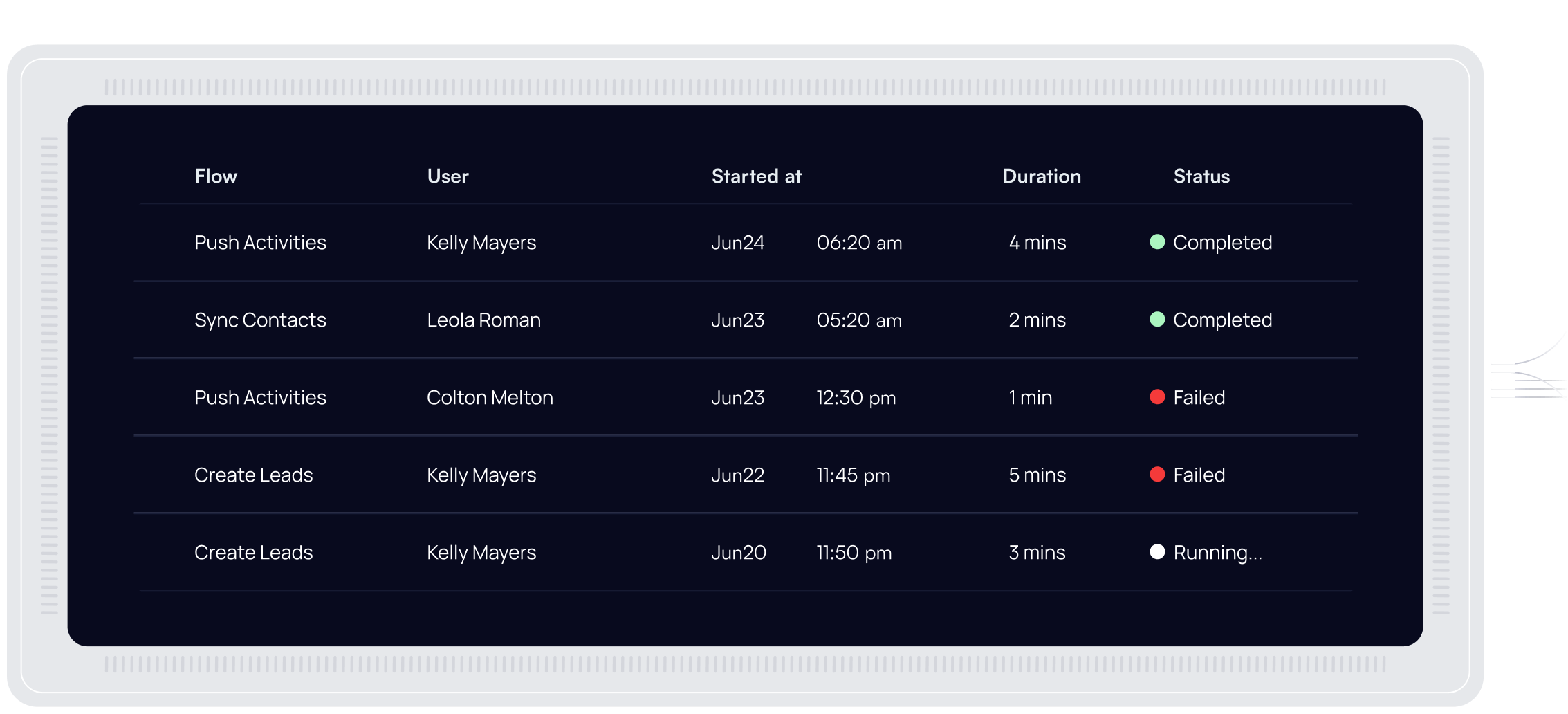Integration Engine
Develop and run your customer-facing integration on top of a world-class headless integration engine.
Meet Integration Engine
Integration Engine is an API-first and fully customizable service that runs integrations between your app and external apps.
It provides abstractions (such as auth, data flows, field mappings), runtime, and state storage for all the integration-related things.
Your product

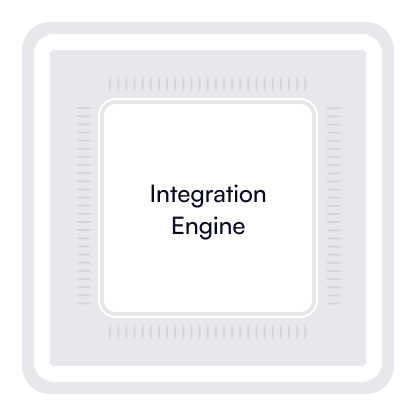
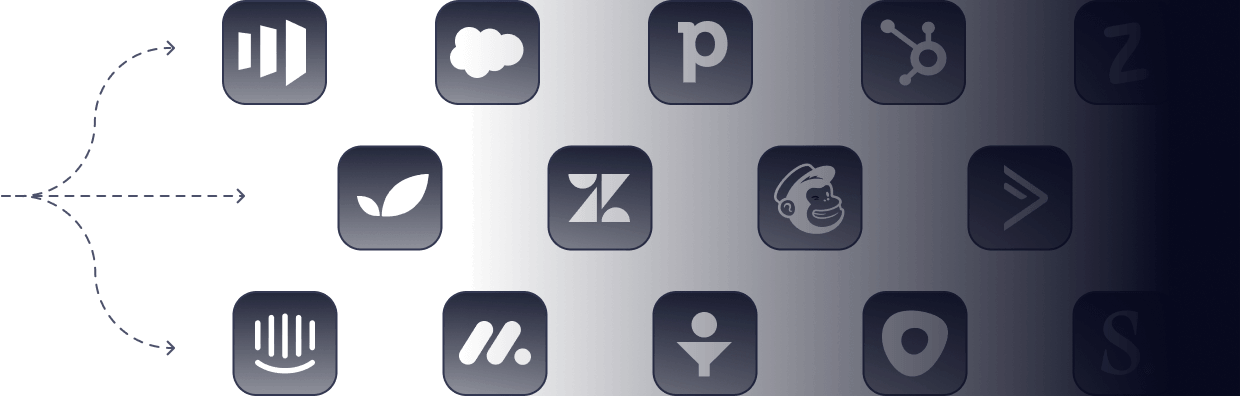
Add connectors to external apps
Our integration network has ~1500 pre-built connectors and integration-focused information on thousands more apps. And you can always create more connectors using connector builder.
Your product

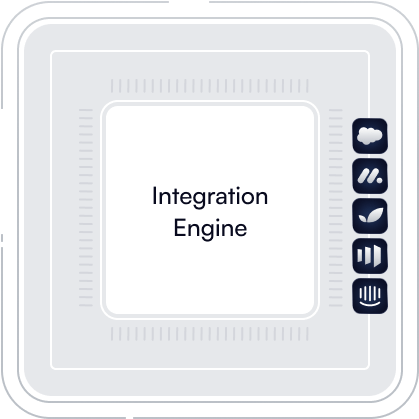
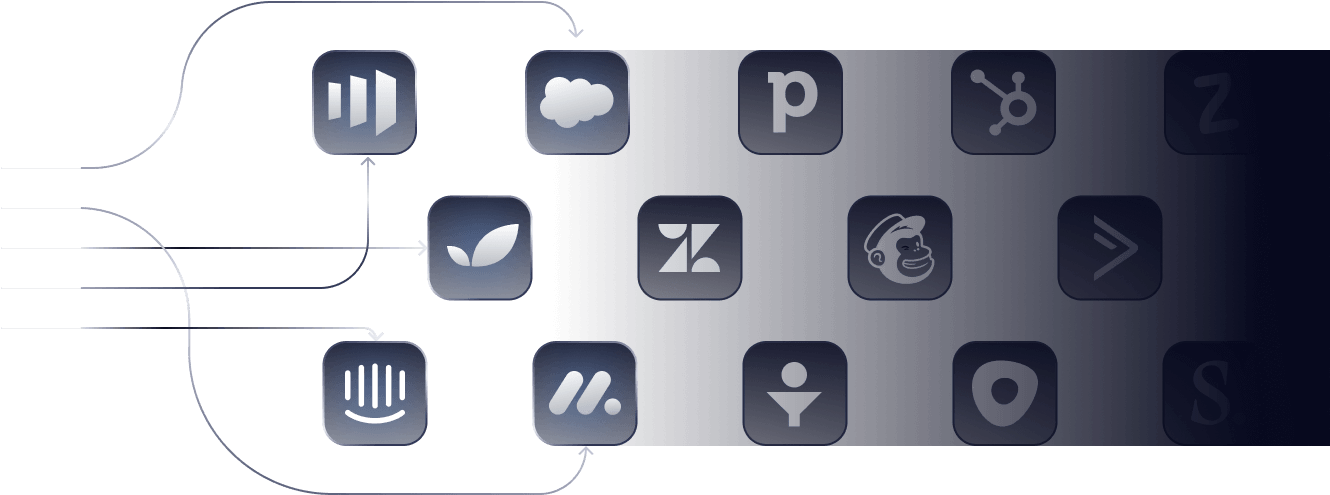
Build integration scenarios and interfaces
Define how you want your app to interact with other apps. Start with pre-build scenarios or build your own out of lower-level components such as actions, events, flows, field mappings, etc.
Besides, you can always run custom code to tune the engine to your exact needs. Learn more: Integration Blueprints.
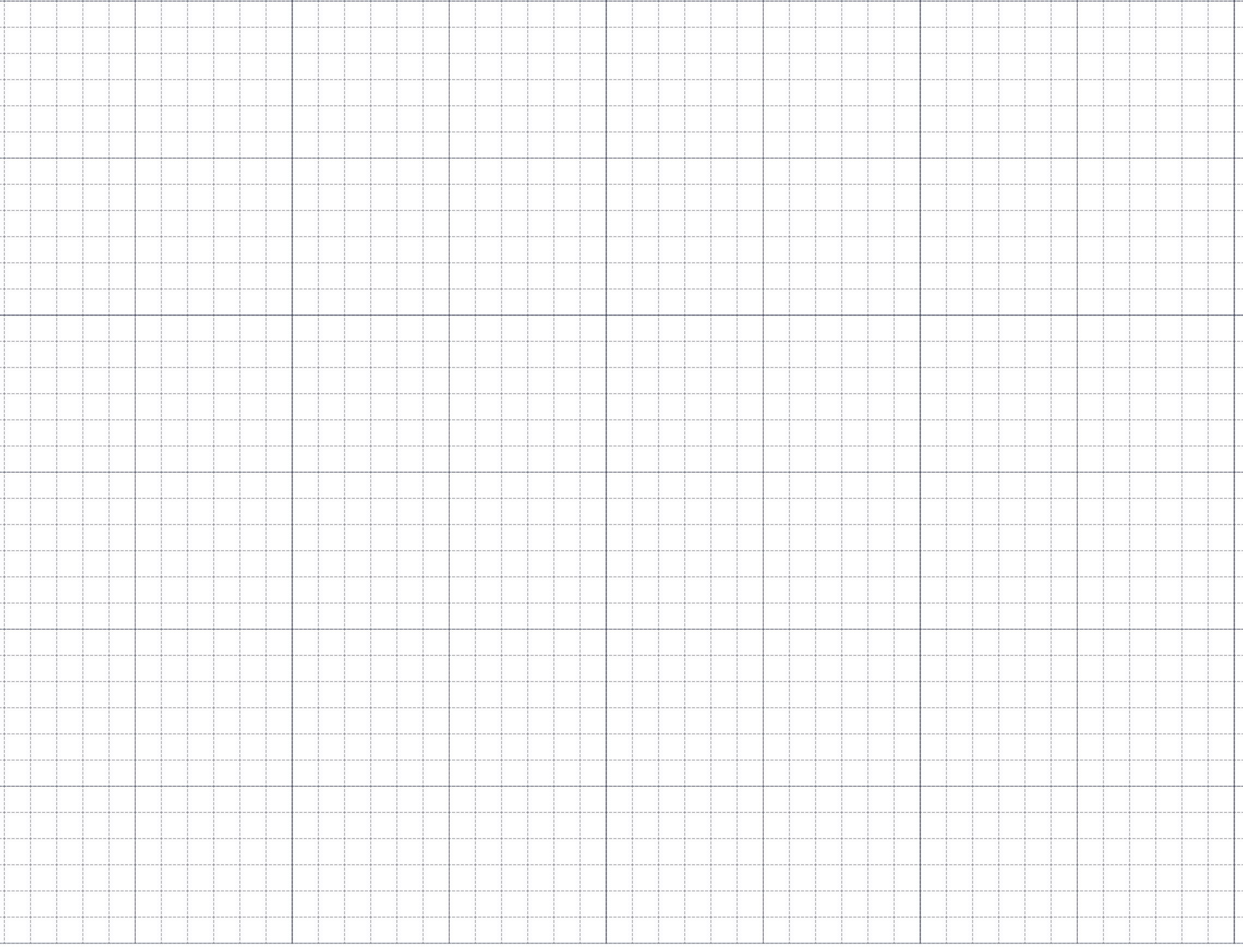
Your product
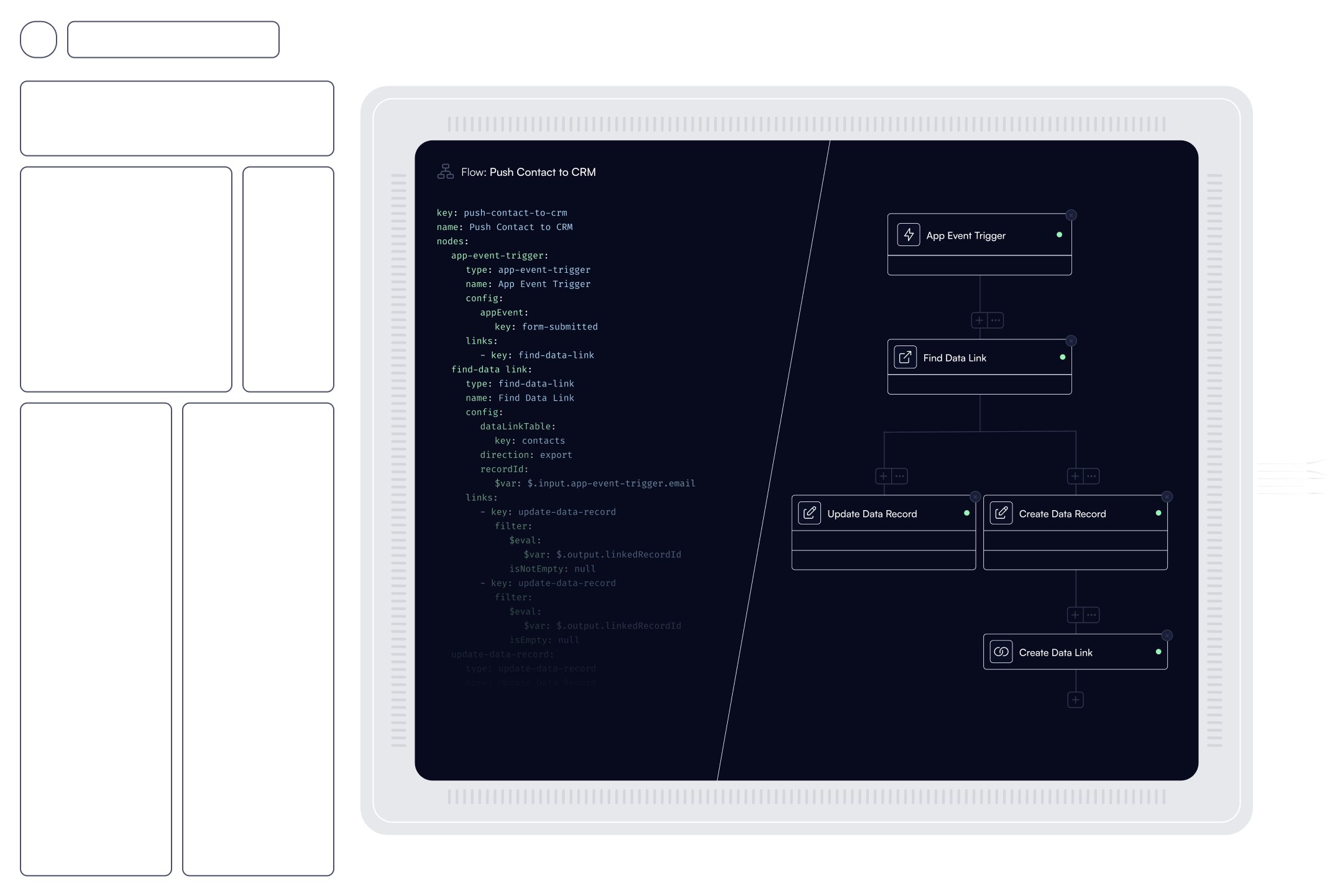
Scale similar integrations to multiple external apps
Our Universal Integrations framework lets you define a single integration template and apply it to many external apps.
After application-specific integration was generated, you or your customers can further customize it. Integration engine will keep multiple layers of integrations in sync.
Your product

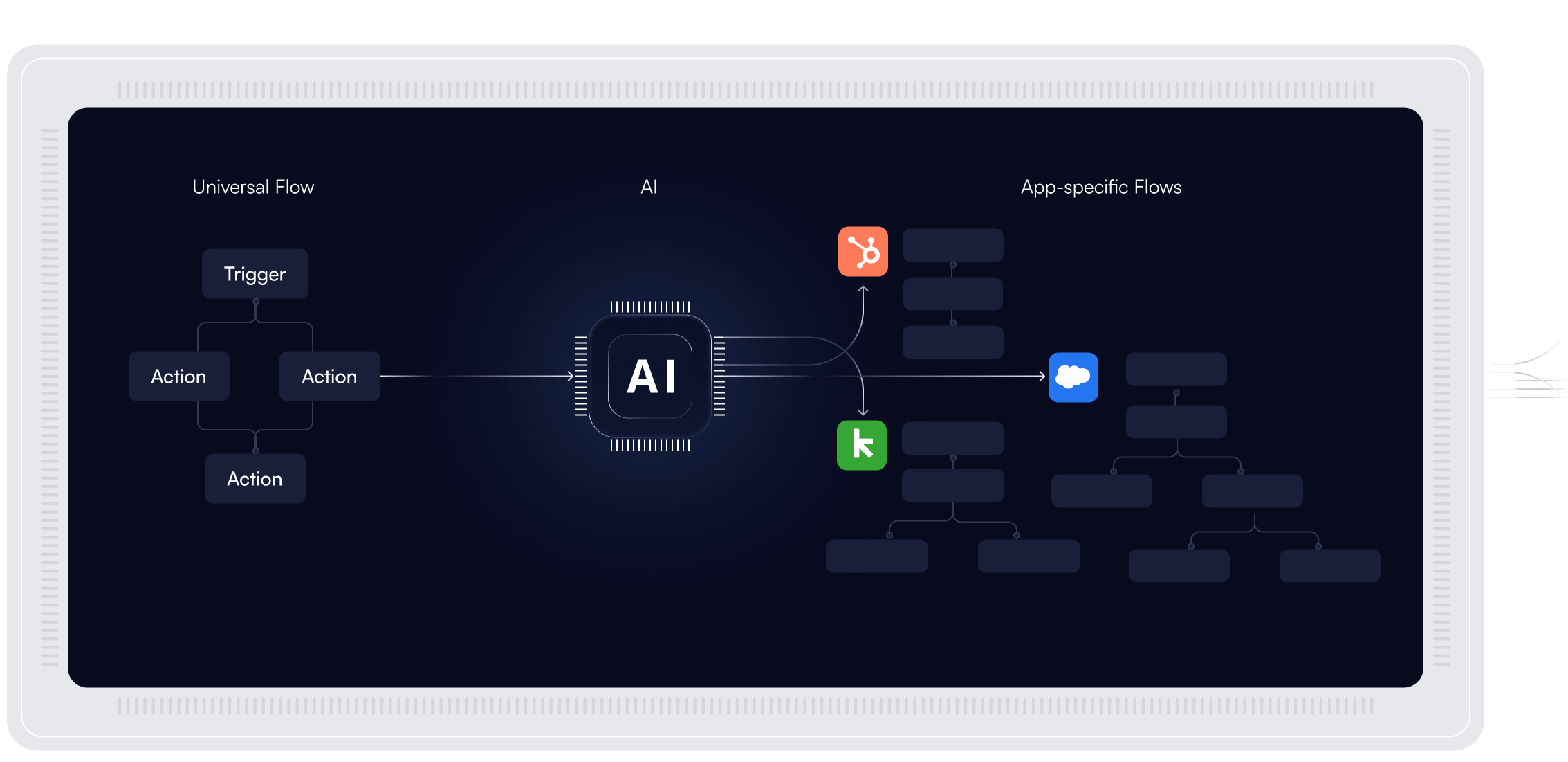
Build integration experiences using SDKs, UI components, and embeddable tools from our ecosystem
Whether you want to implement a simple one-click integration, a complex workflow builder, or an integration marketplace, our integration framework supports all of these options.
Your product
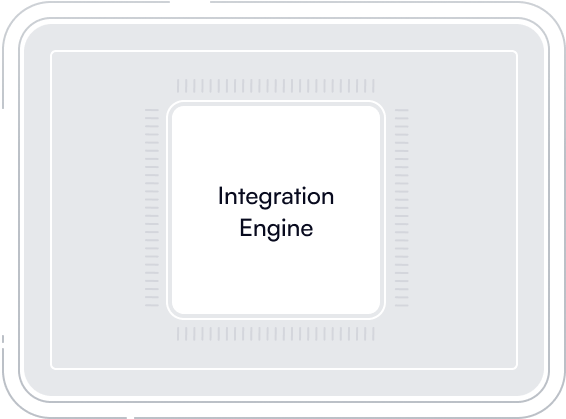
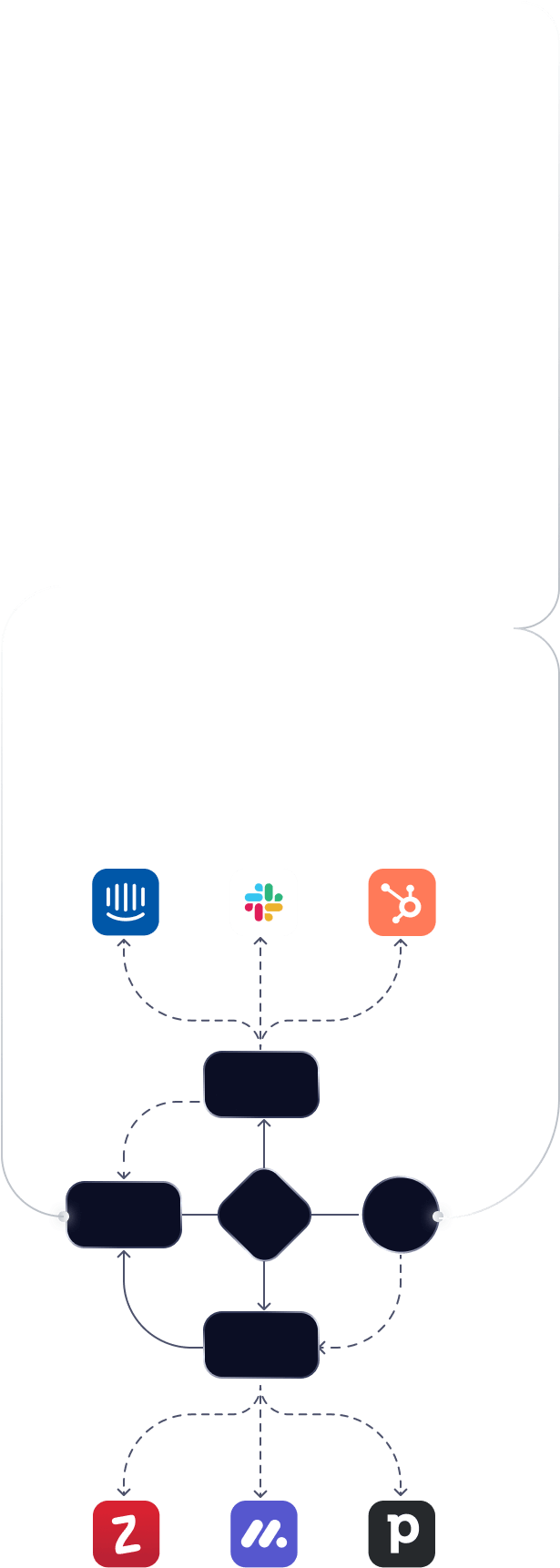
Your product
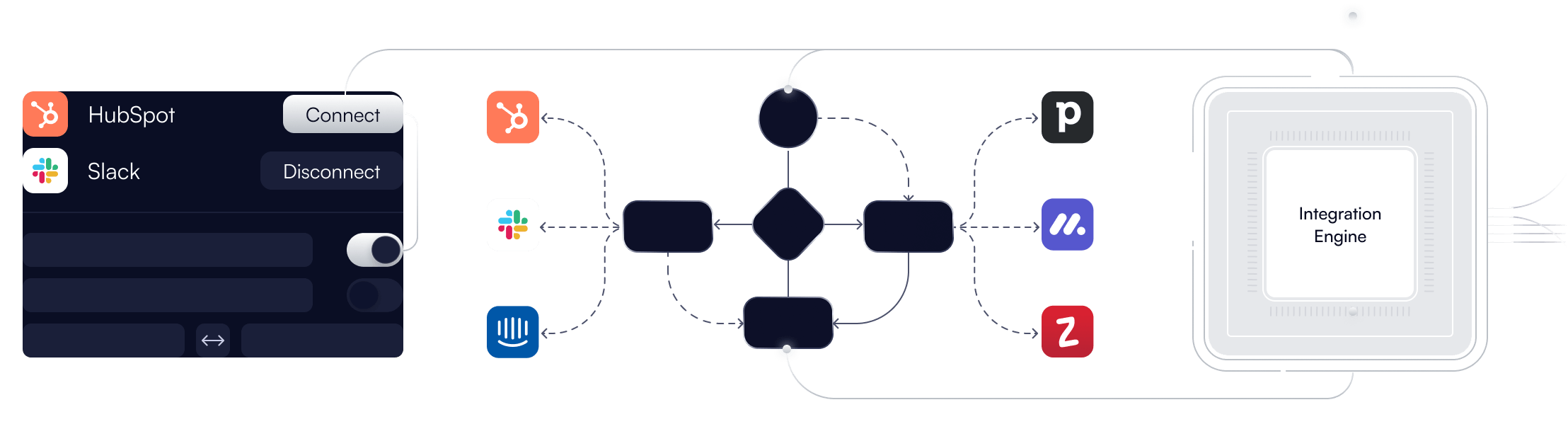
One-click Integrations
In-app Integration Marketplace
In-app Workflow Builder
Bi-directional Data Sync
AI Agent
Deploy integrations to your customers
To run integrations for your customers, you first create a connection to external app on behalf of your customer and then deploy integration blueprints to that connection.
You can also deploy ad-hoc integration logic without using blueprints.
Your product
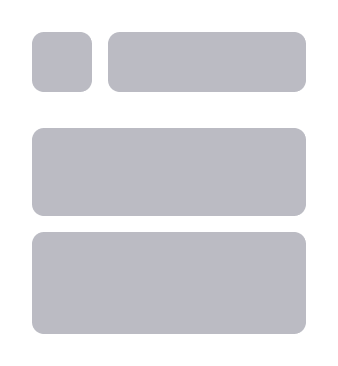
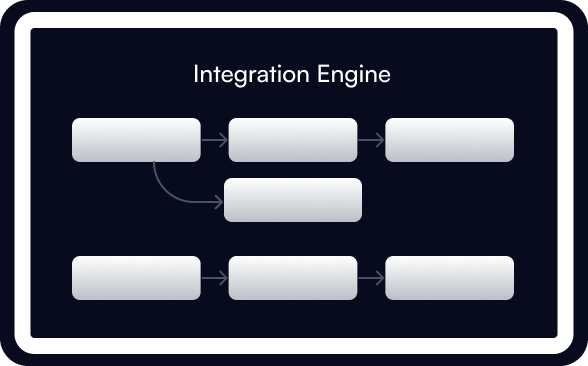
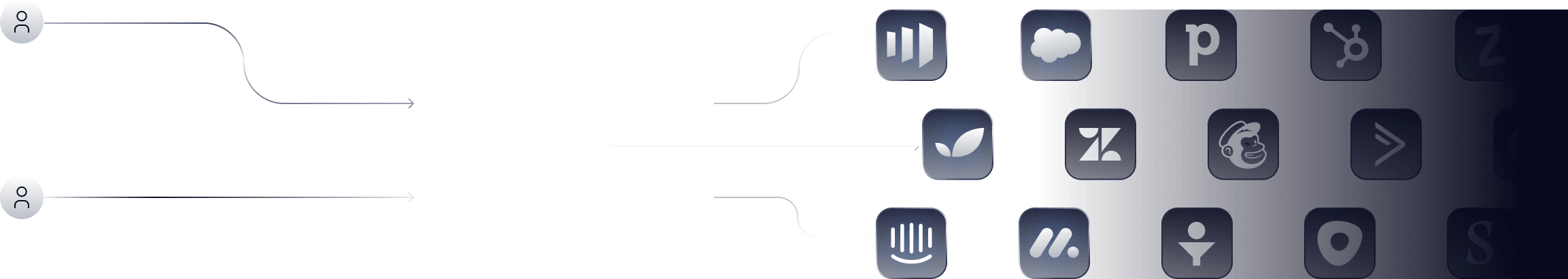
Monitor and troubleshoot
Integration engine provides full transparency into what happens with your integrations.
You can read detailed logs, get updates when something breaks, and send all of this to your existing monitoring infrastructure.
Your product